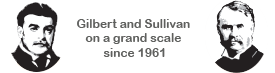How to add notes that will show up here:
1. Select “Posts” from the WordPress menu. Click Add New.
2. Put in the title and then type in your notes.
3. Set a category (e.g. stage director, board, music director…) on the right sidebar of the window (under the Document tab).
4. When you’re done editing, press the Publish button (or Update if you’re editing a previous post) at the top right. You can save it as a draft or publish it.